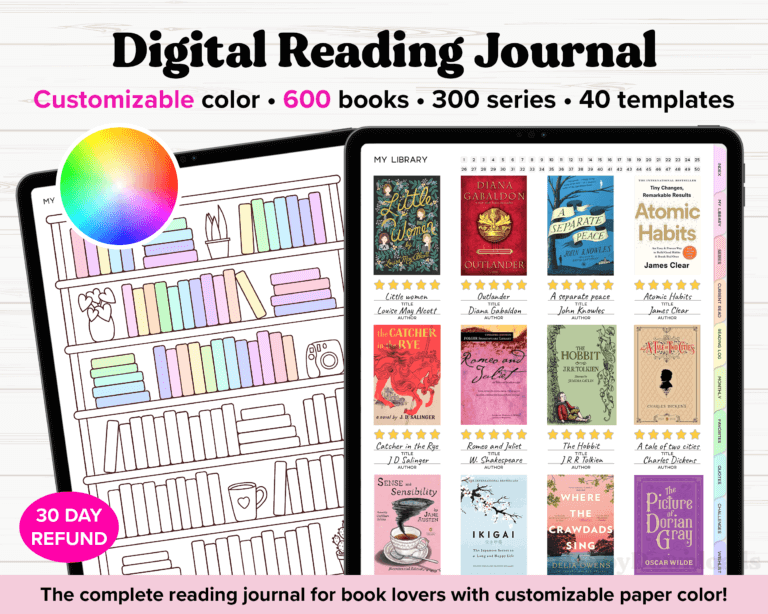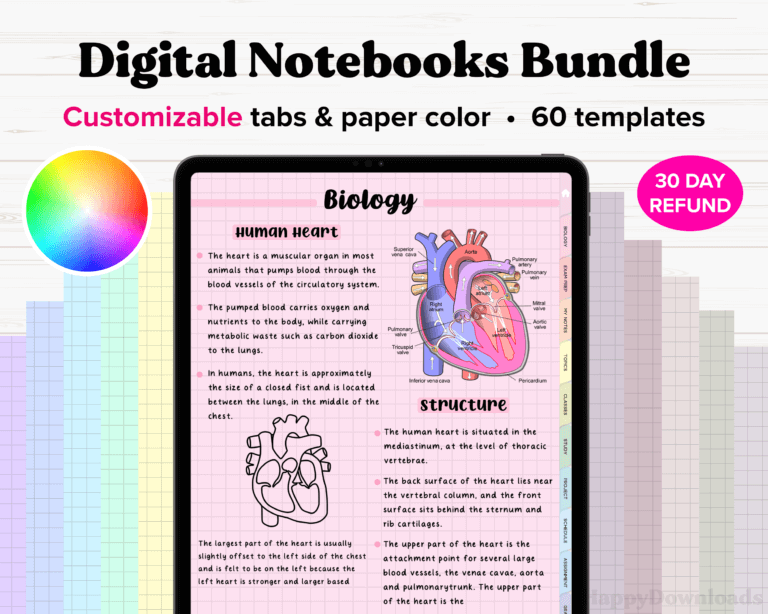Digital planners & digital stationery
Hey there!
I’m Rina and I’m passionate about digital planning. I’d love to help you organize your life and achieve your goals using my purposefully designed digital planner for Goodnotes, Penly Android and other digital planning apps.
Bestselling digital planners
Digital Planner Bundle 2025, 2026 & Undated – REGULAR
USD 12.99Digital Planner Bundle 2025, 2026 & Undated – RAINBOW
USD 12.99Digital Planner Bundle 2025, 2026 & Undated – NOTEBOOK
USD 12.99Digital Planner Bundle 2025, 2026 & Undated – BLACK PAPER
USD 12.99Digital Planner Bundle 2025, 2026 & Undated – PORTRAIT SPIRAL
USD 12.99
Digital Planner Bundle 2025, 2026 & Undated – REGULAR
USD 12.99Digital Planner Bundle 2025, 2026 & Undated – RAINBOW
USD 12.99Digital Planner Bundle 2025, 2026 & Undated – NOTEBOOK
USD 12.99Digital Planner Bundle 2025, 2026 & Undated – REALISTIC
USD 12.99Digital Planner Bundle 2025, 2026 & Undated – BLACK PAPER
USD 12.99Digital Planner Bundle 2025, 2026 & Undated – SPIRAL
USD 12.99Student Digital Planner 2025, 2026 & Undated
USD 12.99Digital Planner Bundle 2025, 2026 & Undated – PORTRAIT SPIRAL
USD 12.99
“Wow! First time having a digital planner and this one was so easy to use and the videos were very helpful. I could customize it just how I wanted it and there was SO much I could choose from. Best planner ever!”
SARAH
“This planner is just what I wanted. I’ve only had it for a few days but In just that short space of time it’s helped me stay super organized! I love the layout and functionality of it! Also the stickers are super cute! I definitely recommend getting this!”
DESTINY
“I am normally a paper planner person, and I normally have quite a few of them in rotation throughout the year, but this digital planner is amazing! It’s super customizable and has a section for EVERYTHING I might need!”
LARISA
Want FREE digital planner stickers?
Join our newsletter for access to the Freebies Vault
Featured digital sticker packs
Trackers Digital Stickers
USD 6.99Everyday 2.0 Digital Stickers
USD 7.49Summer Digital Stickers
USD 6.99Spring Digital Stickers
USD 6.99
Everyday 2.0 Digital Stickers
USD 7.49Trackers Digital Stickers
USD 6.99Spring Digital Stickers
USD 6.99Summer Digital Stickers
USD 6.99
Other Featured Items
Realistic Handwritten Font Bundle
USD 4.49Digital Reading Journal
USD 10.99Digital Note Paper – Portrait – PASTEL
USD 5.49Cute Homescreen Theme
USD 5.99
Realistic Handwritten Font Bundle
USD 4.49Digital Notebooks Bundle – Portrait
USD 7.99Digital Reading Journal
USD 10.99Cute Homescreen Theme
USD 5.99
Frequently Asked Questions
What is a digital planner?
A digital planner is a PDF file with hyperlinks and tabs that allow you to jump quickly to a particular page. You can write on the digital planner with a stylus and decorate it with digital stickers.
How do I get started with a digital planner?
To get started with digital planning you’ll need the following:
- a tablet with a stylus pen (e.g. iPad & apple pencil, or Samsung tablet & S pen)
- a PDF annotation app (my favorites apps are Goodnotes for iPad, and Penly for Android)
- a digital planner
Watch the video below for more information on how to get started!
What type of iPad do I need for digital planning
I recommend you choose an iPad that’s compatible with the Apple pencil. The size of the iPad is a personal choice. I prefer using my digital planner on the 12.9 inch iPad pro due to the larger screen, but if you need to carry it around with you then you may want to choose a smaller iPad for portability.
You can use Apple Pencil (2nd generation) with these iPad models:
– iPad mini (6th generation)
– iPad Air (4th generation and later)
– iPad Pro 12.9-inch (3rd generation and later)
– iPad Pro 11-inch (1st generation and later)
You can use Apple Pencil (1st generation) with these iPad models:
– iPad mini (5th generation)
– iPad (6th generation and later)
– iPad Air (3rd generation)
– iPad Pro 12.9-inch (1st and 2nd generation)
– iPad Pro 10.5-inch
– iPad Pro 9.7-inch
What other accessories do I need for digital planning?
I recommend the following accessories:
– A paper feel matte screen protector for iPad users. It makes the writing experience much better in my opinion.
– A silicone case for your Apple pencil or stylus pen. The extra grip helps with handwriting.
– A bluetooth keyboard if you want to type in your digital planner. I personally do a mix of handwriting and typing.
– An iPad/tablet stand. This is particularly useful for propping up your screen if you are typing on an external keyboard.
What app should I use for digital planning?
To use a digital planner, you will need a separate PDF annotation app.
My favorite app on the iPad is Goodnotes. On the iPad other apps include Notability and Noteful.
My favorite Android app is Penly. You can create custom hyperlinks and batch import stickers, and there’s even some undated digital planners included within the app so there is no need to purchase a separate digital planner.
What is a digital daily planner?
A digital daily planner is a digital planner with daily pages and is ideal for planning out your day-to-day activities. Depending on your needs, you can plan your daily schedule, top priorities, to do list, meal planning and water intake etc. There’s also space for taking notes and journaling.

What is a digital calendar planner?
A digital calendar planner is a digital planner with calendar pages. Most digital planners include monthly calendar pages but can also include weekly and daily pages that are hyperlinked to the monthly view. Digital calendar planners usually run from January to December but can also be for an academic year, or even spanning over multiple years.

Dated vs undated digital planners?
For beginners I recommend using a dated digital planner – this means that the dates are pre-populated for you and the planner is ready to use. But the downside is that you will have to repurchase a new digital planner in the following year.
If you want to reuse your planner, undated digital planners allow you to write in the dates yourself, if you don’t mind spending some time to get it set up initially.
Digital planner vs paper planner: which one is better?
I have used both digital and paper planners and here’s how I see the pros and cons of each of them.
Pros of paper planners:
- Easier and cheaper to get started. No need to buy a tablet and learn how to use an app.
- The feel of a physical planner
- Writing on actual paper
Cons of paper planners:
Hard to undo mistakes or change what you’ve written.
- Less flexibility. It’s not easy to customize layouts if you want to use something different.
- Having to print out images and photos.
- Harder to navigate and find a particular page.
- Buying pen and other stationery supplies.
- Takes up physical space.
Pros of digital planning:
- Paperless
- Easy to undo mistakes and move things around
- Easy navigation using hyperlinks
- Digital stickers can be reused again and again
- Easy to add digital photos and images
- Duplicate any page as many times as you need
- Customize your planner with digital inserts and widgets
- You can keep multiple planners on one device
- Some apps allow you to access your planner on multiple devices like on a phone
Cons of digital planning
- Have to buy an iPad/tablet and accessories if you don’t already own them
- Have to learn how to use an app
- Writing on the screen vs on paper
- Your device can run out of battery
How does navigation work with PDF planners?
A digital planner has hyperlinks and tabs that allow you to jump quickly to a particular page. Look for digital planners with hyperlinks to each daily/weekly page for the easiest navigation. To go to a particular page, simply tap on the hyperlink.

Does GoodNotes have a digital planner?
Goodnotes app does not come with digital planners. To use a digital planner in Goodnotes, you have to import the planner file into the app separately.
How do you get a digital planner on GoodNotes?
To get a digital planner on Goodnotes, you can tap on the Share icon and share the file to Goodnotes app. Watch the video here for a detailed step by step tutorial.
Is there a free digital planner?
Check out this free digital planner with dated monthly and weekly pages! Free digital planners are a great way to get started with digital planning to see if it’s right for you. They typically have minimal templates so beginners will find them easier to navigate.

This free digital planner is based on the bestselling digital planner bundle recommended by Goodnotes in their 2022 best digital planners blog. It is fully dated and has lined weekly pages to help you write neatly – perfect for beginners new to digital planning. Check out the video below to see how you can use it
What is the best digital planner?
A digital planner is a personal choice but here are the key things you should look for in any digital planner:
- Fully hyperlinked for ease of navigation. All daily and weekly pages should be hyperlinked so you can jump to them directly.
- Lag free when you tap on the hyperlinks.
Digital planners come in many different daily and weekly layouts, so make sure to choose the right one to suit your needs or choose a digital planner bundle that includes multiple layouts so you can try out different ones to see what works for you.
The best digital planners also include a variety of templates for productivity, wellness, finances etc so make sure to check what additional pages are included.
All these digital planner bundles are customizable and include everything you could possibly need for digital planning. They include:
- Dated and undated planners
- Monday and Sunday start planner
- Selection of daily and weekly layouts
- Different planner colors
How do I choose a digital planner?
Not sure which planner bundle to pick? I recommend this one as it’s our bestseller! Here’s also our guide on how to choose the right digital planner bundle for you.
What device are you using?
-
- Apple users: If you’re looking to use a digital planner just on your iPad and/or iPhone, I would recommend using a PDF digital planner in a digital planning app like GoodNotes or Noteful.
- Android users: For an Android device, I suggest using a PDF digital planner in a digital planning app like Penly.
- Windows users: There aren’t great PDF digital planning apps for Windows at this time so I recommend trying our OneNote digital planners that work for Microsoft OneNote.
- Cross-platform: Most apps are not able to sync across different platforms but Microsoft OneNote is able to utilise OneDrive and sync very well across different devices. You can find our OneNote digital planners here.
Landscape or portrait?
You can choose between landscape and portrait planners, so think about which orientation you prefer when writing on your device. If you’re using a phone a portrait digital planner usually fits the screen best.
What design do you like the most?
We have a few different styles for our PDF digital planners. They all come with the same templates so just pick based on your favorite design below.
Regular style – standard rings:
Realistic style- photo-like rings and planner
Spiral style – spiral rings
Notebook style – ringless
Black paper style
Portrait planners
The first four options above are also available with rainbow calendar pages for those who like more colorful pages:
Lifestyle planners
Our lifestyle planners come with extra templates for students, teachers, mom, business, homeschool, faith and work. These planners include all the templates from the regular planners plus extra dedicated templates.
Business Digital Planner Bundle 2025, 2026 & Undated
USD 12.99Mom Digital Planner Bundle 2025, 2026 & Undated
USD 12.99Faith Digital Planner Bundle 2025, 2026 & Undated
USD 12.99Work Digital Planner Bundle 2025, 2026 & Undated
USD 12.99Social Media Digital Planner Bundle 2025, 2026 & Undated
USD 12.99Homeschool Digital Planner Bundle 2025, 2026 & Undated
USD 12.99Student Digital Planner 2025, 2026 & Undated
USD 12.99Teacher Digital Planner 2025, 2026 & Undated
USD 12.99
How do I start digital planning on Android?
I love digital planning on my Samsung tablet with the S pen and Penly app. Penly app allows you to create custom hyperlinks and batch import stickers, and there’s even some undated digital planners included within the app so there is no need to purchase a separate digital planner.
Another popular choice is the Mi Pad and smart pen.
On Android you can also use OneNote app which is great for syncing across multiple platforms, however the downside is that OneNote planners work slightly differently to PDF planners and I personally don’t find them as user friendly.
Does OneNote have a digital planner?
OneNote app can be used for digital planning but it doesn’t come with any digital planners, so you will need to import a OneNote planner into the app. OneNote is great for syncing across multiple platforms however the app isn’t made for digital planning and I personally don’t find it as easy to use as other apps.
How do I download a digital planner?
Are you looking for a free digital planner to download and start using right away? Our free planner has dated weekly and monthly pages!
Depending on what app you’re using, you can normally share the digital planner directly to the app. Goodnotes users, watch the video here for a detailed step by step tutorial.
How do I use digital stickers?
Digital stickers are great because you never run out of your favorite stickers! Simply copy the sticker and paste it onto your planner page. Then you can rotate, resize, crop, and reposition the sticker however you like. Watch my plan with me videos to see me using digital stickers!
Can I reuse a digital planner?
You can reuse undated digital planners year after year. Undated planners don’t have any dates in them so you can write in the dates yourself. In the following year, simply start with a fresh file.